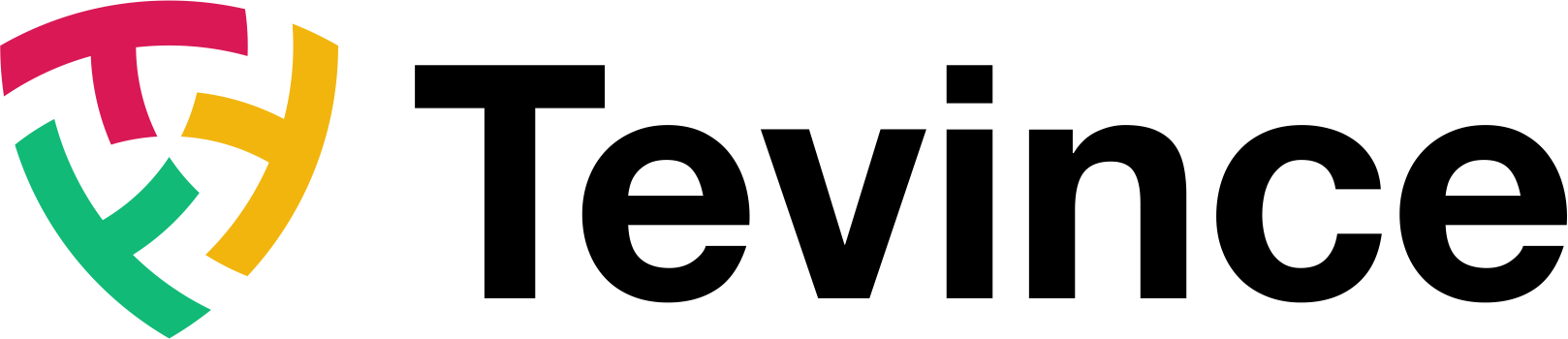Case Study
Component Files Verification

We have successfully automated the verification process for ensuring the availability and creation of all manufacturing component files in SAP. This verification is essential to ensure the smooth manufacturing of specific Elevator/Escalator models, as per the predefined list of components. Through our automated system, we establish a seamless integration with SAP, enabling the retrieval and verification of component files necessary for manufacturing.
Industry
Manufacturing
Customer
Schindler
Technology
UiPath
Implementation
Streamlined Manufacturing Processes: Achieving Successful Automation of Component Verification in SAP for Elevator/Escalator Production
Business Case
Schindler, a renowned global leader in the manufacturing of elevators and escalators, operates a highly intricate supply chain spanning across more than 100 countries. With numerous vendors involved in supplying diverse parts and components for their products, ensuring the accurate identification and availability of the standard set of manufacturing component files became a paramount concern for Schindler. Recognizing the inefficiencies and challenges associated with manual verification, they sought an automated solution to streamline the process.
The process involves a comprehensive verification process for each Sales Order Number, meticulously matching it against the Standard Components list for the corresponding product as defined in SAP. Additionally, it entails examining files across five distinct folders containing hundreds of manufacturing parts to confirm the generation of the necessary files in SAP. By conducting this verification, Schindler can effectively determine which parts need to be ordered or produced in-house, ensuring that all required components are accounted for in order to manufacture a finished product of exceptional quality.
The manual verification of hundreds of parts per product proved to be error-prone and time-consuming, hindering operational efficiency. Schindler wanteed to overcome these challenges through automation.
Solution
We developed a RPA bot that significantly streamlines the process of accessing relevant information from SAP and performing comprehensive checks on sales order components. Using an Excel file as the job list, the bot efficiently retrieves data from SAP using T-Code and compiles a master file that contains the standard set of components required to manufacture respective product as per the sales order.
To ensure accuracy and completeness, the bot employs regex to extract values from multiple columns, enabling the creation of component names based on predefined parameters. It then proceeds to download the necessary files generated for each sales order from SAP, storing them in a designated folder. The bot meticulously records the file names, extensions, and file sizes in an Excel file for comparison with the component names in the master file.
The bot performs a meticulous check, marking the status of each component as “Yes” or “No” in the master file’s “Check1” column, indicating whether a corresponding file was successfully downloaded. Subsequently, the downloaded files are seamlessly moved to the production server, where additional scripts are executed to generate files with various extensions and store them in different folders. Similar to the previous step, the bot copies the file names, extensions, and file sizes, and updates the status of the files based on their presence or absence in the designated checks.
This comprehensive report, containing the sales order number and the results of all five checks, is then automatically emailed to relevant stakeholders. In case of missing or invalid files, appropriate actions can be promptly taken. The bot continues this automated process for each sales order number from the job list, ensuring complete and efficient automation throughout the entire process.
Overall, our advanced bot delivers unparalleled automation, enabling seamless access to SAP data, thorough component checks, and streamlined file management. By eliminating manual intervention, we have significantly enhanced productivity, accuracy, and efficiency in this crucial business process.